Editor's review
Records webcams, full screen or part of the screen to a video file such as AVI and WMV. You can also record sound with the video.
Features: With this application you can capture videos that are played on-screen. This captured video can be compressed into MPEG videos. It records webcams, full screen or part of the screen to a video file such as AVI and WMV also. It is possible to record sound with the video. Use these videos to play back on your instant messengers such as Yahoo and MSN. It is possible to create demos and presentation videos. Options on the simple interface are output to WMV, compress video to MPEG, compress audio, capture area, capture audio.
Overall: Looks like going through a lot of rigmarole just to give an impression that you are sending out videos from your webcam. The solution is proposed to be a means of sharing videos. But then there are many direct ways to do the same things. Install a simple, low cost webcam and you can send out videos. Video sharing is as simple. Only useful feature you get is the screen capture as video.


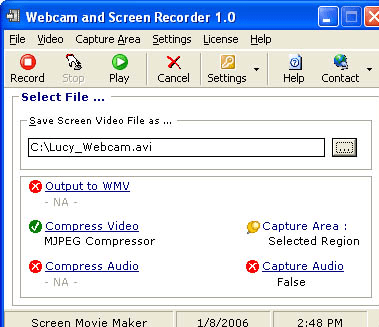
User comments